Can I create multiple Linksome profiles with the same email address?
Absolutely. If you have a business account you can create multiple Linksome profiles.
-
- Go to My Account.
- Click on Profiles and then Create Profile.
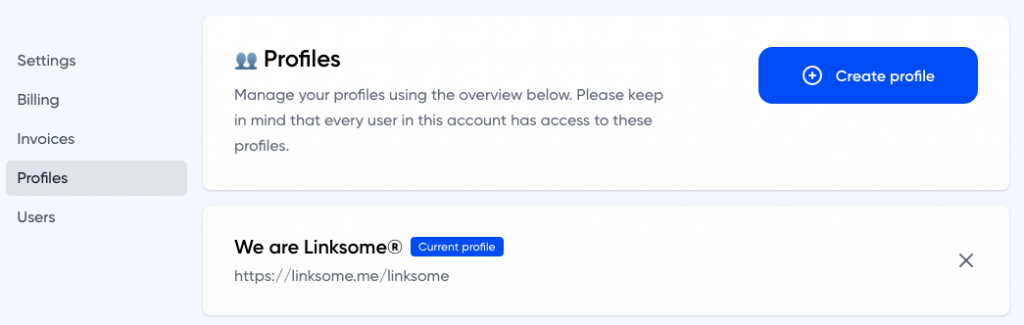
-
- Give your new profile a name and create the URL.
- Click on Add Profile.
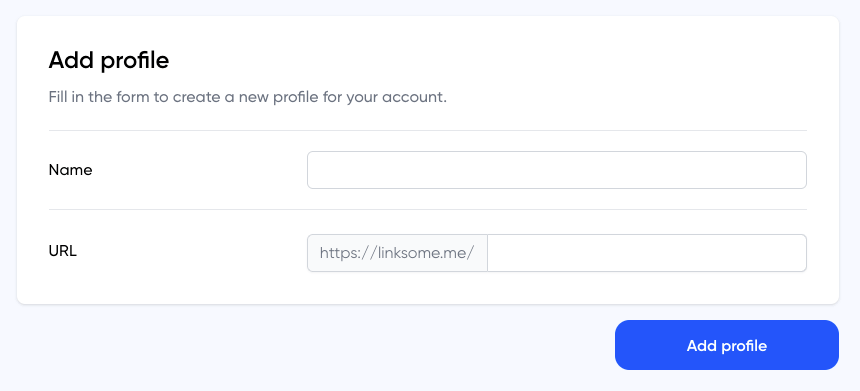
Your profile is now created and ready to customize. To manage your profiles, you can always return to Profiles. You can easily switch between profiles by unfolding the menu on the top right and selecting a profile.

Don’t have a business subscription yet, but want to use this feature? Upgrade your account here.


 en
en
 nl
nl pt
pt